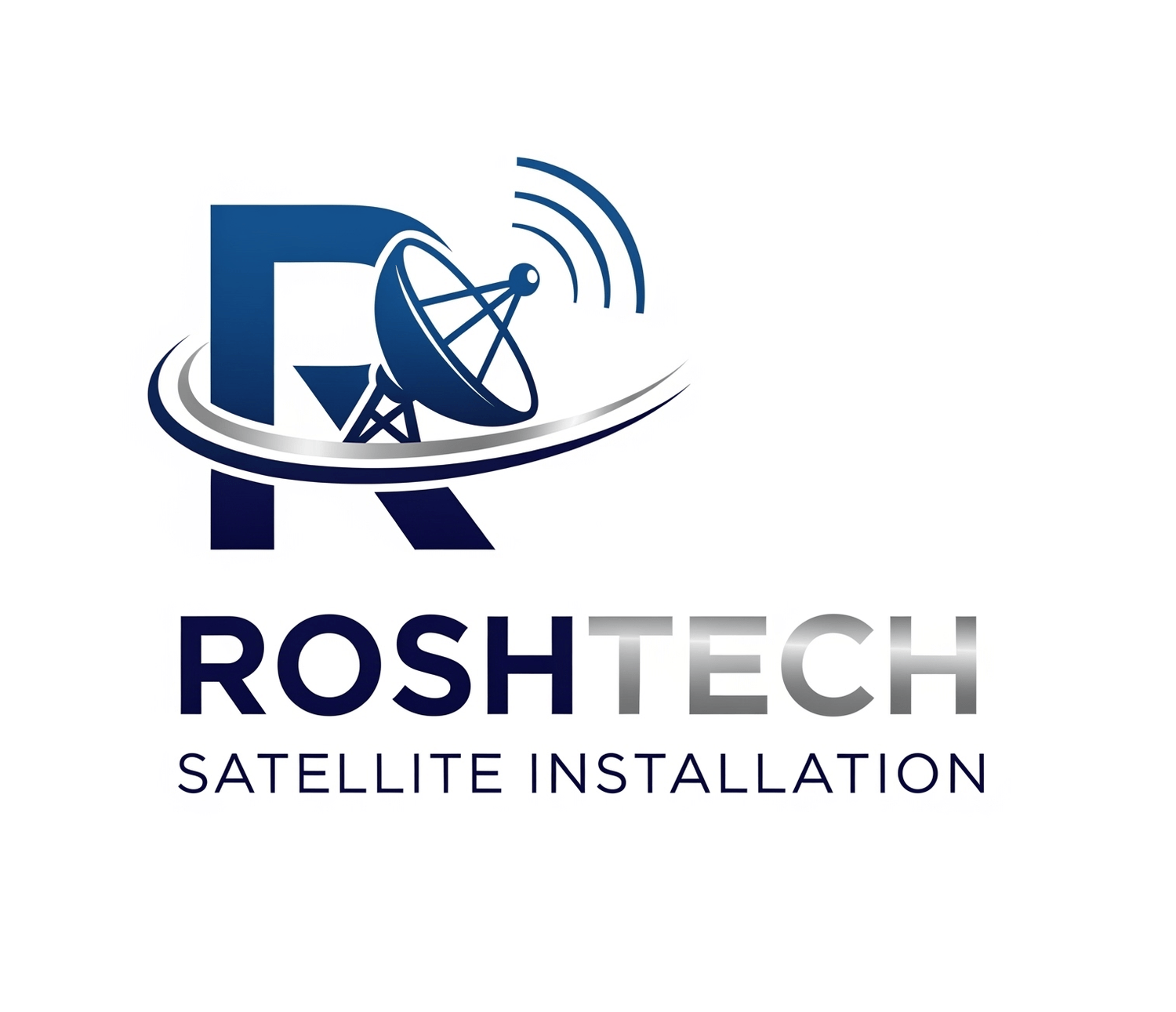
How to Install a DStv Decoder: A Beginner-Friendly Guide
If you're searching for installation DStv decoder help, you're in the right place. Whether you're moving into a new home, upgrading your decoder, or reconnecting your service, this guide will walk you through the essentials of getting your DStv decoder up and running, the right way.
What You Need Before You Begin
Before you attempt to install a DStv decoder, make sure you have the following:
A working satellite dish and LNB (aligned correctly)
Coaxial cable (RG6 recommended)
Sharp utility knife or coaxial cable stripper
F-type connectors
A compatible DStv decoder (HD, Explora, or Extra View)
Power adapter and remote
Access to your smartcard number
If your dish isn’t already installed, it’s highly recommended to hire a DStv installer near you like Roshtech Satellite for professional setup and signal alignment.
Step-by-Step: DStv Decoder Installation
1. Connect the Satellite Cable
Carefully strip the coaxial cable by removing a piece of the insulation and twist the F-type connector onto the coaxial cable from your satellite dish. Screw into the “LNB IN” port on the back of the decoder.
2. Connect to TV
Use an HDMI cable or RCA cables (for older TVs) to connect your decoder to your television.
3. Power Up
Connect the power supply and turn on the decoder. Your TV should now display the DStv welcome screen.
4. Run Setup Wizard
Follow the on-screen instructions:
Select satellite: IS20
Choose correct LNB type: Universal or Smart LNB
Start the signal scan
Pro Tips for a Smooth Setup
If you see E48-32 (No Signal), your dish may not be aligned correctly.
Error codes like E16-4 or E30-4 mean your decoder may not be activated or is off the network.
Always update software when prompted after installation.
When to Call a Pro
If you're unsure about signal alignment, LNB types, or experiencing persistent error codes, it’s safer (and faster) to call a trusted DStv installer.
In areas like Roodepoort, Midrand, Fourways, and Edenvale, professional installers like Roshtech Satellite Installation offer same-day service.
Final Thoughts
The installation of a DStv decoder is relatively straightforward if your dish is aligned and the cables are in place. But when it comes to signal issues or Extra View setups, professional help saves time and frustration.
Need help with decoder installation? Contact Roshtech Satellite today for expert setup and signal support in your area.
Don't believe us, believe them. Read reviews from our satisfied customers on Kiyoh



